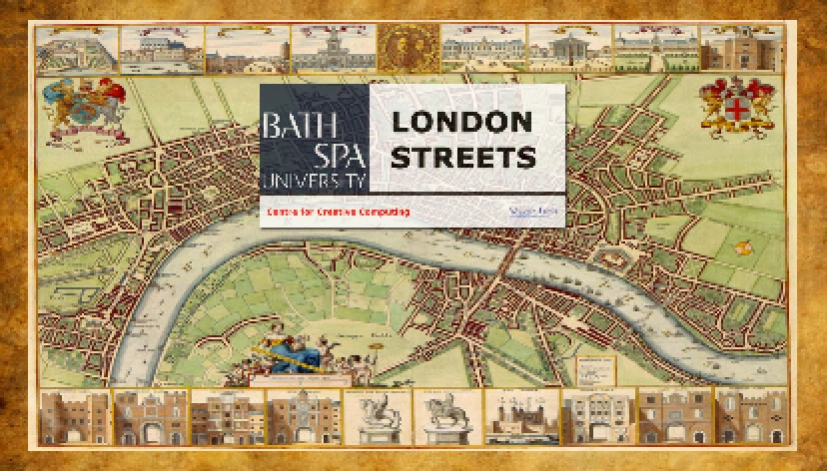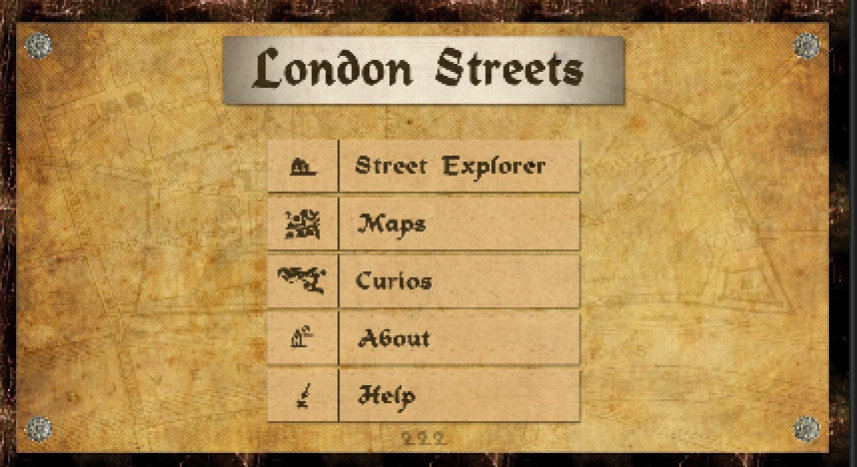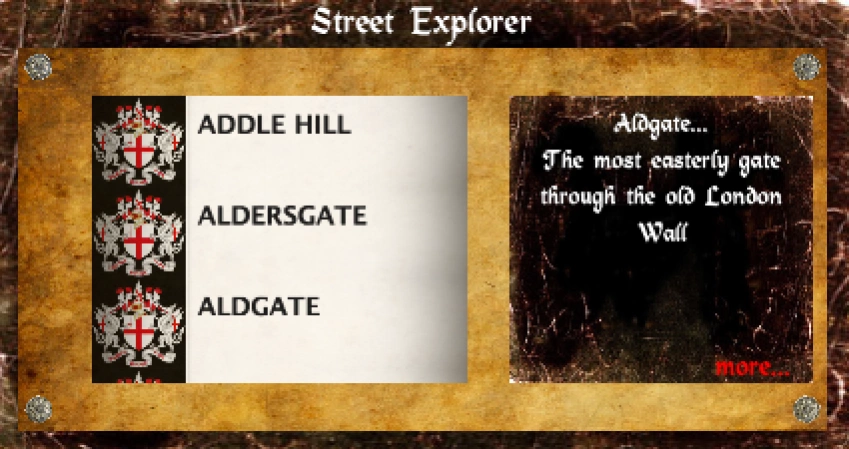London Streets 1.22
Free Version
Publisher Description
London Streets - An interactive journey of exploration through the old streets of London
London Streets provides an immersive and engaging exploration of the origins of London's streets. The app uses a variety of interaction techniques - from tap/touch to view full-screen images, to pinch-zoom in/out to see more detail, to sideways swipes to reveal more images and the use of a lens able to "see through time".
London Streets includes:
- nearly 70 historic streets in the City of London and surrounding areas
- over 100 historic and contemporary images
- 5 historic maps (from Roman times, the 16th, 17th, 18th and 19th centuries)
- an "easter egg" of a panoramic view of London from 1616
- 3 "rediscovered" Victorian-style inventions (an early CCTV system, a rare example of a nearly-working Scroll-O-Scope, and a curious invention that automates interactive images of old London)
Optimised for larger screens and more recent devices - and at its best on tablets.
London Streets was developed at the Centre for Creative Computing, Bath Spa University, UK as part of continuing research into user interaction and the past of place. Designed, programmed and published by VoeTek Ltd using the Corona SDK.
About London Streets
London Streets is a free app for Android published in the Recreation list of apps, part of Home & Hobby.
The company that develops London Streets is VoeTek Ltd. The latest version released by its developer is 1.22.
To install London Streets on your Android device, just click the green Continue To App button above to start the installation process. The app is listed on our website since 2020-12-16 and was downloaded 1 times. We have already checked if the download link is safe, however for your own protection we recommend that you scan the downloaded app with your antivirus. Your antivirus may detect the London Streets as malware as malware if the download link to com.voetek.apps.London_Streets is broken.
How to install London Streets on your Android device:
- Click on the Continue To App button on our website. This will redirect you to Google Play.
- Once the London Streets is shown in the Google Play listing of your Android device, you can start its download and installation. Tap on the Install button located below the search bar and to the right of the app icon.
- A pop-up window with the permissions required by London Streets will be shown. Click on Accept to continue the process.
- London Streets will be downloaded onto your device, displaying a progress. Once the download completes, the installation will start and you'll get a notification after the installation is finished.